Using iTunes Smart Playlists
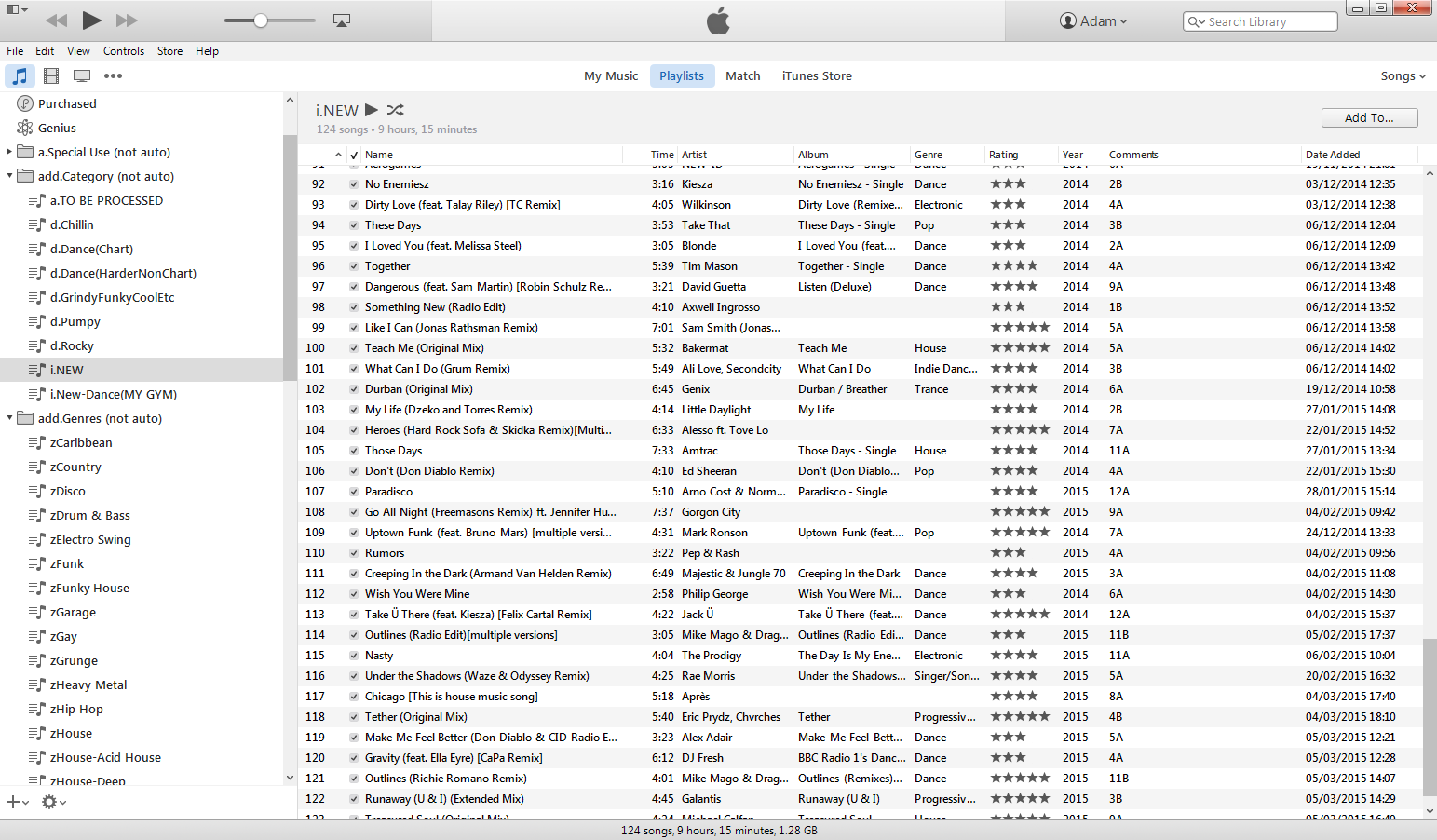
I use iTunes as my main music library for DJ'ing. Its a no-brainer for me as all good DJ software can read iTunes playlists, my playlists copy across to all my devices (iPhone, iPad, etc), and are also usable in all sorts of apps on my devices. However what makes iTunes really killer is its smart playlist feature, which allows me to get really funky with auto generated playlists. This is how I organise my music in iTunes. It won't be perfect for everyone but maybe it might give some ideas to find an approach that works best for you…
As music goes into my collection
So this is the really important part to get right for you and it took me a while to come up with the best approach for this for the way I work. As I add each track into iTunes I do the following:
1) I set the track 'year' field (CTRL+i in iTunes allows you to change it) to be the year the track was released in. Often the year is wrong (e.g. set as the release date of the album a track is part of) and for my smart playlists to work later its really important it is correct.
2) I set the star rating of the track. I use the following approach:
1* = Crap or won't be used normally for DJ'ing (all those tracks you have for whatever reason but don't want to appear when searching for the next perfect tune)
3* = General
4* = Really good
5* = Fantastic, really special for some reason.
3) If I want to be able to find the track when searching a particular genre I add it to a folder of Genre playlists (I don't use the genre tag field for this as I often find I want to add tracks into more than 1 genre):
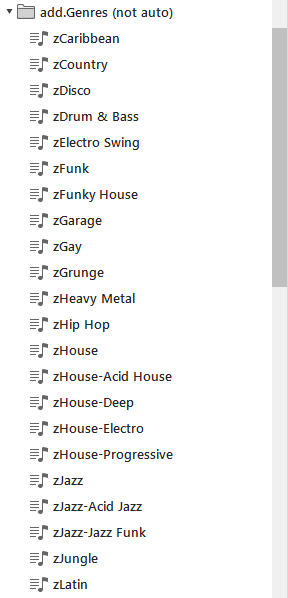
4) Now assuming I want to find the track when playing a particular part of an evening I add it to another folder of categories I've created which work well for me when looking for the next perfect song:
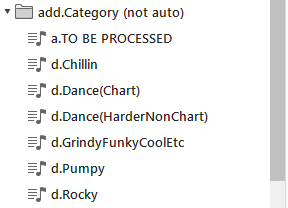
(The to be processed category is there to remind me to add it, as I process all of my tracks in Platinum notes later – see here for my page on this).
That's it, as long as I ensure I do this for every track going into my collection I have assigned all of the information I need to be able to find it again later.
I could just use these playlists to search when DJ'ing and sort by year etc, but actually a bit of time spent with smart playlists can provide so much more…
Smart Playlists For DJ'ing
Now all of my tracks have been categorized I have everything I need to get clever with smart playlists, to allow me to easily find what I want when preparing for a gig and also so I can quickly find and audition relevant tracks while playing.
1) Playlists that help me find the next track to play based on the mood of the dance floor
I have a folder of smart playlists that work perfectly for how I tend to need to often search for music during a general party gig:
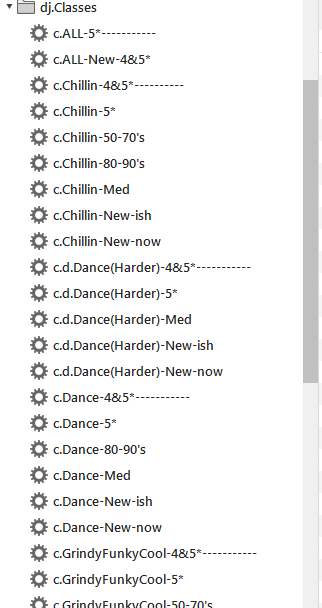
I like to select from a particular mood and then choose a track from recent, sort of recent, older, specific decades, etc. This folder of categories is all automatically generated – here's an example of one of the smart playlists:
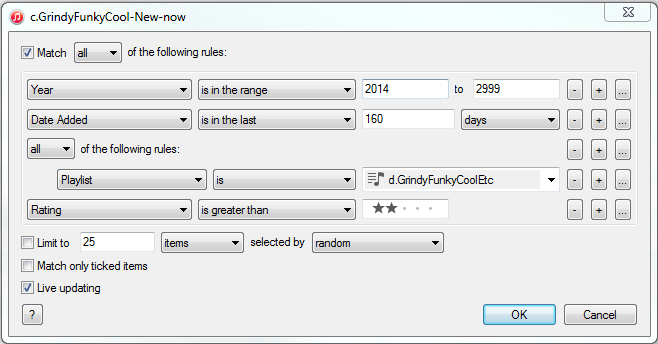
2) Genre Playlists
Next is a folder of genres
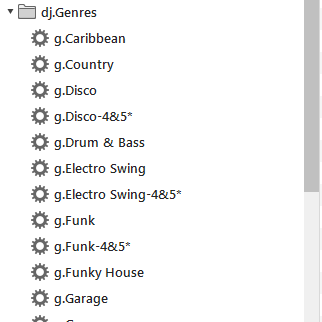
An example of one of its smart playlists:
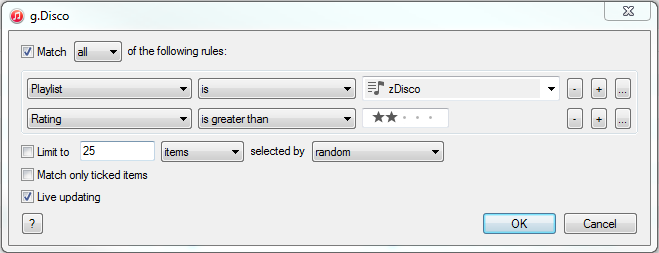
3) Years Based Playlists
Finally I have a folder of specific decades:
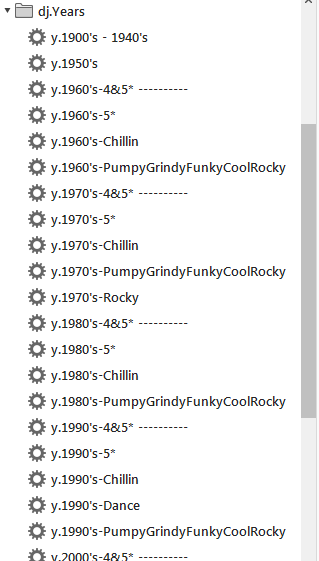
An example of one of the smart playlists:
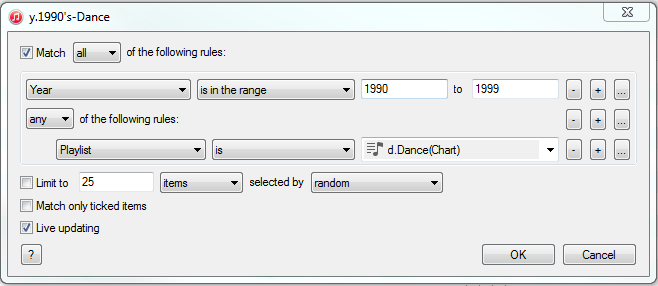
I also have a set of these I customize to match the main age range of the guests present at a particular party, allowing me to hone in on the tracks that we're big in their younger years for older crowds:
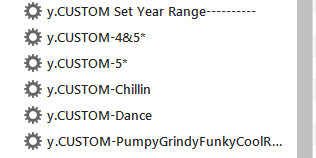
By the way, the reason all of my playlists start with a letter is to deal with apps that don't handle iTunes playlist folders (e.g. the djay app) – in these the playlists all appear together in one long list alphabetically, so the letters cause them to be grouped as if in the folders).
This all takes a bit of setting up but once you have a system it can really help you, not only when playing live and needing to jump in a new direction, but also because you can generate temporary smart playlists on the fly when preparing for a gig and discover music buried in your collection you don't normally find. Hopefully this gives a few ideas on what's possible and if you have any tips you've found I could use to improve my approach please leave in the comments below!



