How I Process My Music Files
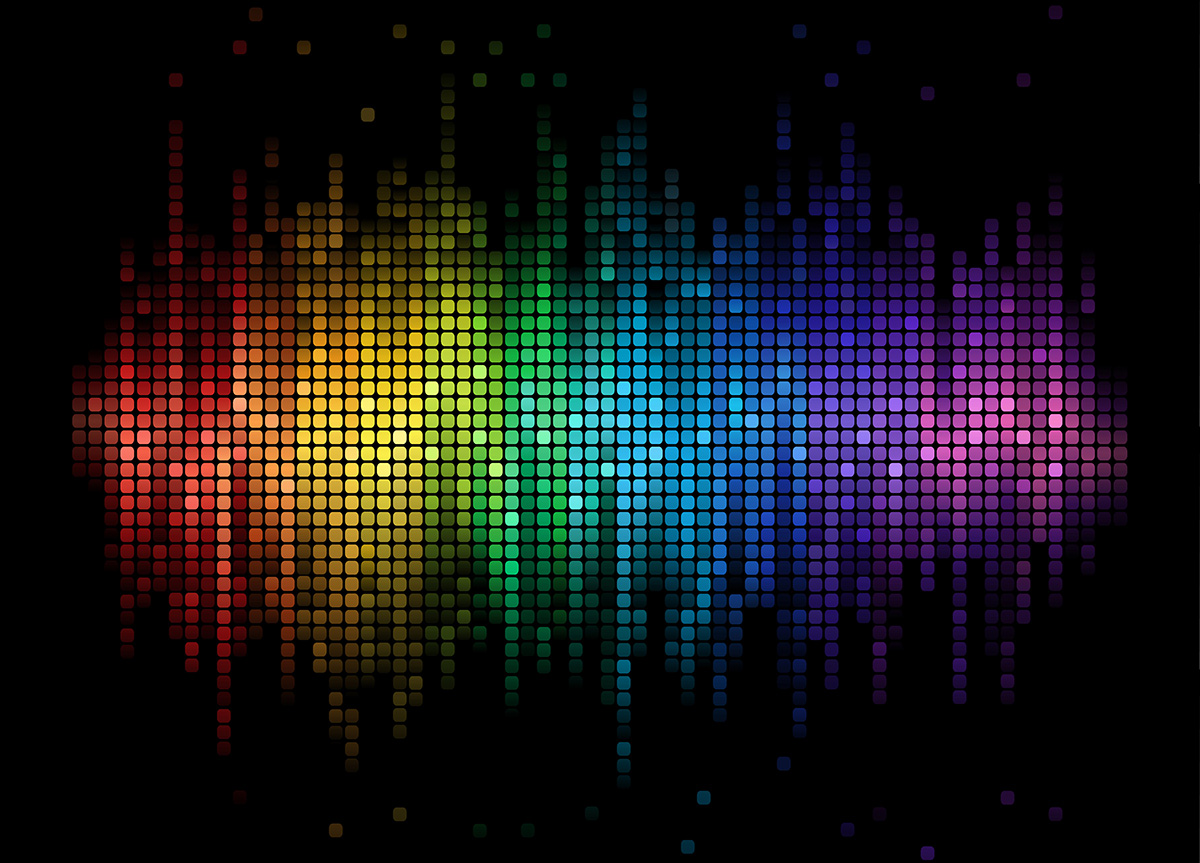
So here's how I process all of my music files. It will probably seem crazy over complicated to some, but I like everything to be just right even if it involves a bit of pain. By the way, I use Traktor on a Windows PC and also an iPad and iPhone as a backup and for personal music playing.
My iOS devices (iPad and iPhone) are set not to download tracks automatically. My PC is my master music library / file collection and for my devices to get new tracks they have to be sync'd to it.
1) I buy music from iTunes and Beatport mainly, and use my iTunes library to organise my playlists (smart playlists are fantastic!). As I add a new track to iTunes I drag it into a playlist I've called 'To Be Processed', as well as the other playlists I want it in.
2) Then when I'm ready I run 'Platinum Notes' and drag all of the new tracks from the iTunes 'To Be Processed' playlist into it to be processed. Platinum Notes is set to store its processed copy of the files in the same location as the original, renamed with '_pn' on the end. Whilst Platinum Notes claims to make tracks sound better I'm dubious as to how real a claim that can be, but what I love about it is that it perfectly equalizes the level of all my tracks. This means when I'm about to bring a new track in I know for sure the level it will come in at from looking at its waveform in Traktor – no more surprises slamming a new tune in that turns out to be at a completely different volume to the one playing. (If using Platinum Notes on an existing iTunes library the first time see my page here)
3) Now this is the really boring bit – iTunes needs to be told to use the new '_pn' versions of the tracks. For each track in the 'To Be Processed' playlist I right click it and select 'Show in Windows Explorer'. Then I:
a) Move the original track out to a separate backup folder I use just in case I ever want the original for some reason.
b) Copy the path to the iTunes folder now only containing the '_pn' copy of the track.
c) In iTunes I double click the track to play it, it can't locate it because its been moved so it prompts me to locate it, which I do using the path I just copied. The '_pn' track is now played.
4) Now I can sync with my iOS devices if I want. The Platinum Notes version of the file gets copied to the devices. If you get prompted to copy files from the device onto your PC when syncing you need to say no, as always the PC is the master library so there should never be any reason for a track to be copied from an iOS device to the PC (that's how you can end up with 2 copies of the same song in iTunes because for some reason the deice got a copy of the original file and now is getting the Platinum Notes version of the file too).
Using Mixed In Key
5) Now I run Mixed In Key and drag the new Tracks from iTunes into it.
6) Now I run iTunes, select the new tracks, right click and select 'Reset Plays Count'. This forces iTunes to read the files tags created by Mixed In Key into its the iTunes internal library tags which Traktor also uses. Its getting tedius now, but these are the hoops one has to jump through…!
7) Now I run Traktor and let it find and analyse the new tracks. You need to do this after the Mixed In Key analyse, as Traktor only imports the iTunes files comment the first time it finds a file (they really need to fix this as editing comments in iTunes later won't copy the comment into Traktor currently).
Getting auto cue points from Mixed In Key into Traktor
8) Finally I close Traktor, select the new files in Mixed In Key, right click and select export the cue points (now that Mixed In Key will automatically create Cue Points inside Traktor for you this step needs to be done after Traktor has first analysed the file).
Hurrah, all done!
9) That's it, now when I run Traktor I have all of my Tracks perfectly processed by Platinum Notes, I have the very good Mixed In Key Camelot Wheel values in the comments field of each track and I have up to 8 cue points automatically created for me ready to try out. The cue points aren't always perfect but they can be very handy if I don't get to manually cue pointing a track.
Worth the hassle? It won't be for many I'm sure, but once you get past the initial pain of doing it the first few times I find it just becomes a habit which ultimately gives me satisfaction that everything is as good as can be. Of course you could skip the Platinum Notes bit if its doesn't interest you and this would make it quite a bit easier and faster.



